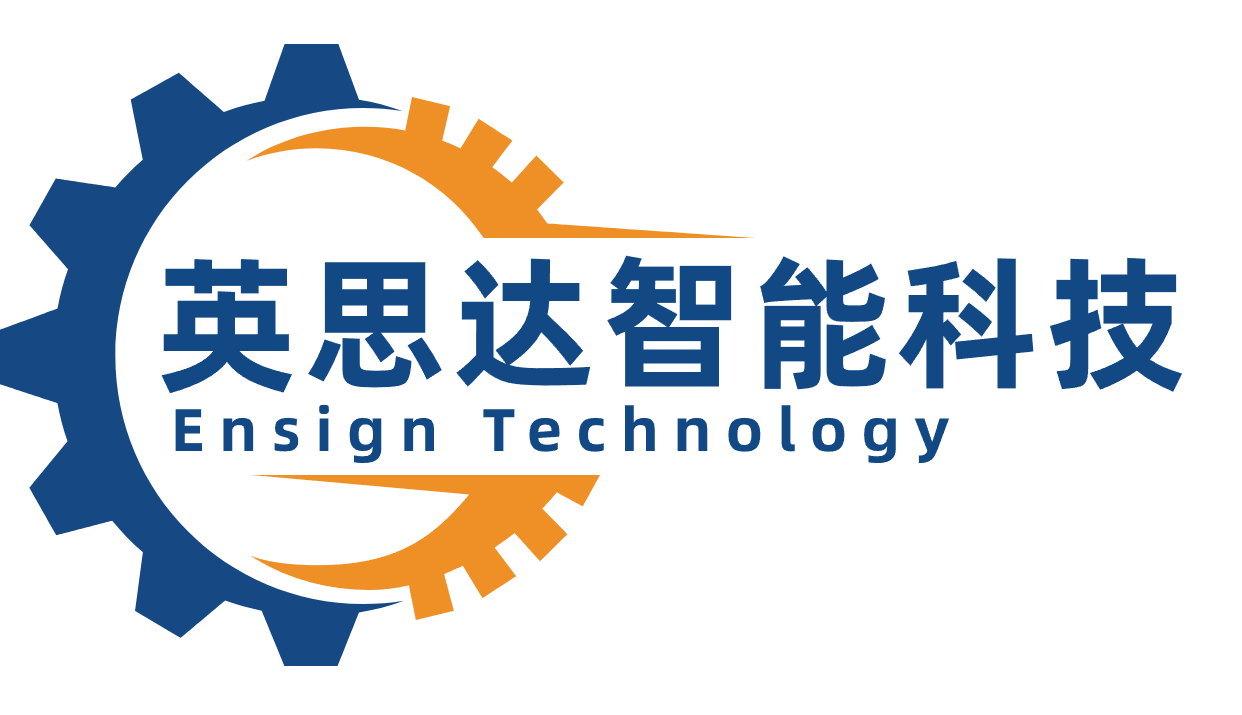Key Takeaways
Choosing the right PVC patch machine for 3D designs is like picking the perfect avocado—mess it up, and you’re stuck with a squishy disaster. Here’s the scoop without the guacamole drama:
- Color layers matter more than your aunt’s opinion on TikTok. Too few? Your design looks flat. Too many? You’re basically printing a rainbow disco ball.
- Heating precision isn’t just for toast. Machines with inconsistent heat are like that friend who burns popcorn every. single. time.
- Pressure control separates the pros from the “oops, my logo looks like a pancake” crowd. Think gentle hugs, not wrestling moves.
| Feature | Single-Color System 🎨 | Multi-Color System 🌈 |
|---|---|---|
| Cost | Budget-friendly | Wallet-cringey |
| Complexity | Easy-peasy | “Why did I sign up for this?” |
| Best For | Simple logos | “Look, my patch has depth!” |
If your machine can’t handle silicone material compatibility, it’s basically a fancy paperweight. And don’t forget efficiency—unless you enjoy waiting longer than a DMV line. Want cost-effective solutions? Skip the “luxury” models with more buttons than a spaceship. Stick to tech that’s smarter than your microwave but less complicated than your dating life.
Pro tip: If the machine’s manual reads like a Shakespearean tragedy, run. Your 3D silicone logos deserve better than a tragicomedy.

Key Factors in PVC Machine Selection
Choosing a PVC patch machine is like picking a dance partner for a glitter-covered disco ball—you need someone (or something) that won’t step on your toes or melt under pressure. First, ask yourself: does this machine have commitment issues? If it can’t handle multiple color layers without throwing a fit, your 3D designs might end up looking like a toddler’s finger-painting project. Material compatibility is another dealbreaker. Imagine your machine refusing to work with that fancy silicone blend you spent weeks sourcing—it’s like a chef who only cooks toast.
Next, check if the heating precision could double as a NASA project. If the temperature swings more than your aunt’s holiday mood, those intricate 3D logos will warp faster than a popsicle in July. And don’t forget pressure control—too much, and your patch flattens like a pancake; too little, and it’s as defined as a politician’s promises.
Pro tip: Machines with the personality of a grumpy cat might have “character,” but you’ll want one that purrs through high-volume orders without hissing. Now, let’s waltz into the next headache: single-color simplicity versus multi-color madness. Spoiler: one involves fewer expletives.

Comparing Single vs Multi-Color Systems
Choosing between a single-color system and its multi-color cousin is like picking between a loyal golden retriever and a glitter-covered peacock that demands hourly feedings. The single-color PVC patch machine is your no-nonsense workhorse – it’s the “microwave dinner” of silicone logo production. Set it, forget it, and boom: crisp 2D-ish designs every time. But if your 3D ambitions include more color layers than a unicorn’s daydream, the multi-color system waltzes in like a disco ball at a library. Sure, it’ll paint your patches with rainbow precision, but prepare for a tango of heating calibration and pressure control that’ll make your toolbox sweat. Think of it as dating a high-maintenance artist: gorgeous results, but you’ll spend half your time untangling color cartridges and muttering, “Why won’t you just work?!” Pro tip: If “efficiency” is your middle name, stick with single-color. If “drama” is, well… enjoy the colorful chaos of multi-tasking!
Material Compatibility for PVC Patches
Choosing materials for PVC patches is like picking a date for a laser tag tournament—PVC resins and silicones need to vibe, or the whole thing blows up in your face. Imagine your machine as the ultimate matchmaker: if it can’t handle the heat tolerance of your chosen plastic, you’ll end up with a melted mess that looks more like modern art than a logo. Not exactly the flex you’re going for.
Here’s the scoop: material compatibility isn’t just about avoiding disasters. It’s about chemistry—literally. Some silicones are divas that refuse to bond unless the temperature’s just right, while certain PVC blends act like overcooked noodles under pressure. Always check if your machine plays nice with soft vs. rigid PVC, or you’ll be stuck with patches that crack faster than a dad joke at a comedy club.
And don’t forget the additives! Glitters, pigments, and UV stabilizers are like the entourage—they can make your design pop, but if they clash with the base material, it’s chaos. Pro tip: Test small batches first. Because nothing says “oops” like 500 neon-green patches that peel like sunburned skin.
Oh, and if your machine grumbles louder than a hangry coworker when fed thick silicones, maybe upgrade. Your 3D designs deserve better than a mid-life crisis meltdown.
(Transition hint: Next up, we’ll tackle why “heating precision” is the secret sauce for keeping your 3D logos from looking like abstract blobs.)
Heating Precision for 3D Designs
If your PVC patch machine’s heating system had a personality, it would either be a meticulous pastry chef or a reckless campfire enthusiast—and you definitely want the chef. Heating precision is the unsung hero of 3D designs, where even a 5°F swing can turn your sleek silicone logo into a melted crayon masterpiece. Imagine baking a soufflé: too hot, and it collapses; too cold, and it’s soup. Your machine’s temperature control needs that same Goldilocks energy—just right.
Pro Tip: “Think of your heating plates as a thermostat for art. If they can’t handle gradients, your 3D patches will look like they survived a toddler’s art class.”
Modern machines use PID controllers (aka the “neurotic babysitters” of temperature tech) to eliminate hot spots and ensure even heat distribution. Why does this matter? Because silicone layers in 3D designs are like divas—they demand consistent warmth to rise evenly without sticking, warping, or staging a rebellion. For multi-color designs, uneven heating can turn crisp edges into a blurry mess, like trying to text with butterfingers.
Quick Fix Alert: If your patches resemble abstract modern art more than logos, check if your machine’s heating elements are calibrated tighter than a stand-up comedian’s punchlines. And remember, a machine that can’t handle thermal stability is like a GPS that only says “turn left”—eventually, you’ll end up in a ditch.
Pressure Control in Silicone Logo Production
Let’s talk about pressure control—the unsung hero of silicone logo production. Imagine your machine is a grumpy chef: too much pressure, and your 3D designs flatten like pancakes; too little, and they’ll look like deflated balloons. Getting that PSI sweet spot is like convincing a cat to take a bath—possible, but chaotic if done wrong.
Modern PVC patch machines come with adjustable pressure plates, which are basically the “volume knobs” of the silicone world. For intricate 3D designs, crank it up just enough to make the silicone cooperate without staging a rebellion. Think of it as Goldilocks’ porridge: not too squishy, not too rigid, but just right to hold those sharp edges. Pro tip: If your logo starts resembling modern art (abstract blobs, anyone?), check if your pressure settings are moonlighting as a trampoline.
Oh, and don’t forget material compatibility! Silicone can be pickier than a toddler at dinner. Pair the wrong pressure with incompatible materials, and you’ll end up with a silicone rebellion—think lumpy logos or edges that curl up like they’re avoiding eye contact. Use precision gauges to avoid guessing games; nobody wants their brand’s logo to look like it survived a wrestling match.
Remember, pressure control isn’t just about brute force—it’s finesse. Master this, and your silicone logos will shine brighter than a disco ball at a ’70s party. Just don’t let the machine catch you slacking… unless you enjoy playing “fix my squishy Picasso.”
Enhancing 3D Logo Quality with Technology
Let’s face it: PVC patch machines aren’t exactly known for their stand-up comedy routines, but when it comes to making 3D silicone logos pop like confetti at a clown convention, technology is the secret sauce. Imagine your machine as a hyper-precise robot chef—except instead of burning toast, it’s crafting multi-layer designs with the finesse of a pastry artist stacking rainbow macarons. Modern systems now use laser-guided pressure control to smoosh silicone layers into submission, ensuring your logo doesn’t end up looking like a pancake dropped from the roof.
But wait, there’s more! AI-driven temperature sensors act like microscopic babysitters, yelling “too hot, too cold!” at your heating elements until every color layer bonds like siblings forced to share a TikTok account. And for those finicky 3D textures? Think dynamic mold alignment—a fancy way of saying your machine won’t let designs slide out of place faster than a greased-up penguin on an ice rink. Pair this with real-time error detection (aka the “oops, fix that” alarm), and you’ve got a setup that turns “meh” into “magnificent” faster than you can say, “Why is there glitter everywhere?”
Pro tip: If your machine isn’t flirting with smart automation, you’re basically using a potato to launch rockets. Upgrade or risk your logos becoming the laughingstock of the silicone underworld. 🚀

Evaluating Efficiency in Patch Machines
Let’s talk about efficiency—the unsung hero of PVC patch machines, or as I like to call it, “the difference between finishing your project and still waiting for your machine to stop humming like a disgruntled bee.” When your 3D silicone logo design needs to pop faster than popcorn in a microwave, cycle time matters. Imagine your machine is a caffeine-addicted intern: if it takes five coffee breaks to complete one patch, you’re in trouble. Look for systems that balance speed and precision like a circus performer juggling chainsaws—minus the danger (unless you count impatient clients).
Automated features are your best friends here. Think of them as robot butlers that handle repetitive tasks, like swapping silicone molds or adjusting pressure settings, while you focus on perfecting that dragon-shaped logo. But beware of machines that promise “lightning speed” yet heat up slower than a frozen pizza in a solar oven—thermal consistency is key. A good machine should multitask like a parent at a toddler’s birthday party: managing color layers, material feeds, and cooling cycles without breaking a sweat.
Pro tip: Test the energy consumption too. If your machine guzzles power like a college student chugging energy drinks, your electricity bill will scream louder than your cat at 3 a.m. Balance output volume with resource use—because nobody wants their patch production to double as a DIY sauna.
Cost-Effective Solutions for 3D Production
Let’s face it: 3D silicone logo production can make your budget cry harder than a toddler denied candy. But fear not! Choosing a PVC patch machine that won’t drain your bank account requires the finesse of a thrift-store ninja. Start by asking: “Does this machine think ‘cost-effective’ means ‘cheap as yesterday’s toast,’ or is it secretly hiding industrial-grade magic?”
For 3D designs, single-color systems are like that reliable friend who shows up with pizza—basic but satisfying. Meanwhile, multi-color beasts strut around like divas, demanding more heating precision and pressure control (and your cash). Balance your needs: If your designs scream “rainbow explosion,” maybe splurge—but if you’re crafting minimalist masterpieces, stick to simpler setups. Pro tip: Entry-level models with upgradable parts let you level up without selling your soul.
Don’t forget material compatibility—unless you enjoy the crunchy surprise of melted patches. Look for machines that play nice with both standard and specialty silicones. And hey, modular designs? They’re the Swiss Army knives of the patch world, letting you swap parts faster than a sneaky raccoon raids a trash can.
Finally, embrace hybrid machines that moonlight as budget-friendly workhorses. They’ll handle 3D production without requiring you to mortgage your collection of vintage action figures. Remember: Saving money doesn’t mean skimping on quality—just avoiding the “shiny object syndrome” that turns your workshop into a tech graveyard. Now, go forth and conquer… your wallet will thank you later.

Conclusion
So, you’ve survived the PVC patch machine rodeo—no small feat! Choosing the right gadget for your 3D designs is like picking a dance partner: they need rhythm (read: heating precision), grace (pressure control), and the ability to juggle flaming torches (metaphorically, unless your silicone logos are that extra). Remember, a machine that treats color layers like a toddler with crayons won’t win awards—unless “abstract blob chic” is your brand’s vibe.
If single-color systems are your reliable but slightly boring cousin, multi-color setups are the glitter-obsessed aunt who shows up to Thanksgiving with sequined turkey napkins. Both have merits, but your 3D production deserves a star, not a backup singer. And let’s not forget material compatibility—forcing your machine to handle incompatible fabrics is like asking a cat to swim. Spoiler: It won’t end well.
In the end, the perfect machine isn’t about bells, whistles, or AI-powered confetti cannons (though, please invent those). It’s about balancing efficiency, cost, and enough tech wizardry to make your 3D logos pop like popcorn in a hot pan. Now go forth, armed with knowledge and maybe a stress ball—because even machines have opinions.
Frequently Asked Questions
Q: Can I use my grandma’s toaster instead of a PVC patch machine for 3D designs?
A: Unless you want your silicone logos to smell like burnt toast, stick to a machine with heating precision. Toasters lack the finesse (and temperature control) needed for material compatibility. Plus, explaining melted spatulas to Grandma? Not worth it.
Q: Why does my multi-color system look like a toddler’s finger-painting project?
A: Ah, the classic “rainbow puddle” effect! This happens when pressure control goes rogue. Too much squish = color chaos. Too little = sad, ghostly logos. Dial in the pressure like you’re defusing a glitter bomb—gentle but firm.
Q: Is single-color printing the introvert of PVC machines?
A: Absolutely. It’s reliable, low-key, and hates attention. Perfect for minimalist designs! But if your 3D silicone logos crave drama (think neon gradients), a multi-color system is the extroverted cousin who shows up with confetti cannons.
Q: How do I stop my machine from turning into a melty plastic monster?
A: First, stop feeding it after midnight. Second, prioritize heating precision. If your machine’s hotter than a summer sidewalk, dial it back. Material compatibility matters—some plastics are divas that demand specific temps.
Q: Can I bribe my PVC patch machine with cookies for better efficiency?
A: Tempting, but machines prefer voltage over vanilla. For cost-effective solutions, optimize cycle times and avoid “cookie breaks.” Pro tip: Clean the machine regularly—it’s like giving it a spa day.
Ready to Turn Your 3D Dreams into Silicone Glory?
Don’t let your PVC patch machine ghost you. Click here to chat with our experts—because even machines need a little love (and technical support).