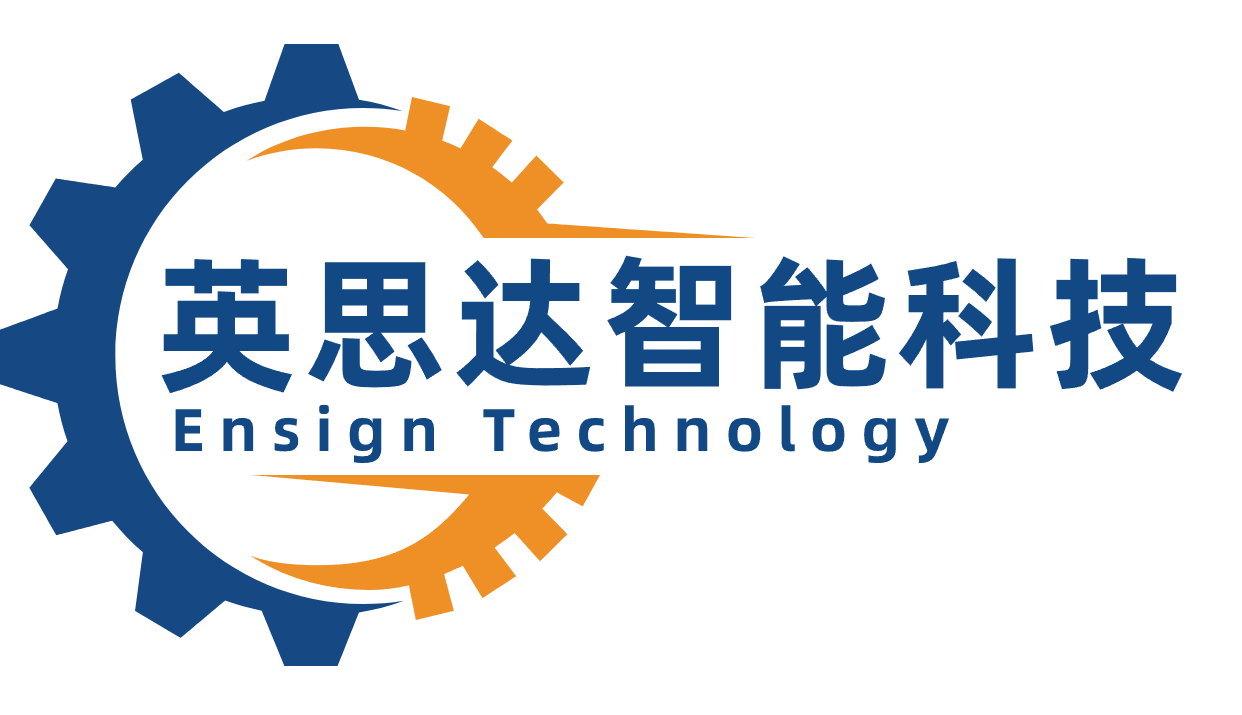Key Takeaways
So, you’ve decided to turn fabric into a 3D logo playground? Buckle up, because this isn’t your grandma’s embroidery hoop. Let’s break down the not-so-secret secrets to making embossing fabric machines your new best friend—or at least a frenemy that doesn’t ruin your favorite denim jacket.
-
Temperature Control: Think of your machine as a grumpy dragon. Too hot? Your fabric becomes toast. Too cold? It’ll yawn and leave your design flatter than a pancake. The sweet spot? Somewhere between “dragon’s breath” and “polar vortex.” Pro tip: If your machine starts smoking, you’ve either invented a new art form or need to call the fire department.
-
Pressure Settings: This is where you play Goldilocks. Too much pressure turns your 3D logos into fabric origami. Too little? You’ll get a design so subtle, even Sherlock Holmes would miss it. Aim for the “just right” zone—like a firm handshake, not a wrestling match.
-
Silicone Shenanigans: Applying silicone is like frosting a cake, but if the cake fought back. Use a precision applicator (not your kid’s glue stick) to avoid turning your logo into a modern art blobby mess. Remember: Silicone is the VIP guest here—it keeps your design from ghosting after the first wash.
-
Fade-Resistant Jedi Tricks: Want logos that outlast your interest in this project? Pretend you’re sunscreen. Layer UV-resistant coatings like you’re protecting a vampire at the beach. Bonus points if you mutter “I will defeat sunlight” while doing it.
-
Denim Drama: Denim isn’t just a fabric; it’s a moody teenager. Use heavy-duty embossing plates and channel your inner drill sergeant. If the denim complains, remind it who’s boss (spoiler: it’s you, unless the machine overheats).
-
Machine TLC: Clean your machine like it’s a rare artifact. A dusty machine is like a carburetor filled with glitter—fun until it’s very, very not. Lubricate parts with the enthusiasm of a squirrel hoarding nuts for winter.
-
Troubleshooting: If your design looks like it survived a tornado, check three things: temperature, pressure, and whether you accidentally used marshmallow floss instead of silicone. Still stuck? Whisper sweet nothings to the machine. Sometimes they’re just needy.
There you go—embossing fabric machines demystified, with a side of sarcasm. Now go forth and stamp logos like a caffeinated wizard. Just don’t blame us if your denim starts giving you attitude.

Embossing Machine Setup Guide
Setting up an embossing fabric machine is like teaching a cat to fetch—it requires patience, treats (or in this case, silicone), and a solid plan. Let’s turn your machine from "meh" to "marvelous" in three acts:
- Temperature Tango: Think of your machine as a picky coffee drinker. Too hot? Your denim logo turns into charcoal art. Too cold? The design vanishes faster than your motivation on a Monday. Aim for 130–150°C for most fabrics, but tweak it like you’re seasoning soup.
| Fabric Type | Ideal Temp (°C) | Pressure (PSI) |
|---|---|---|
| Denim | 145–150 | 40–50 |
| Polyester Blends | 130–135 | 30–40 |
| Silicone-Coated | 120–125 | 20–30 |
“If your machine hisses more than a startled possum, lower the heat. Trust me.” – A technician who’s seen things.
-
Pressure Poker Face: Cranking the pressure settings to “Hulk mode” won’t make your logo 3D—it’ll just punch holes through fabric. Start low, then nudge upward like you’re negotiating with a toddler. For 3D logos, 40–50 PSI is the sweet spot.
-
Silicone Swagger: Apply silicone pads like you’re buttering toast—evenly. Uneven layers? That’s how you get logos that look like they’ve survived a zombie apocalypse. Pro tip: Use a heat-resistant stencil to keep designs crisp, even if your handwriting isn’t.
Funny fails to avoid:
- Forgetting to pre-heat the machine (aka the “raw dough vs. cookie” disaster).
- Using duct tape instead of silicone pads (spoiler: it melts).
- Ignoring alignment guides. Crooked logos are funny… but not in the way you want.
Transition smoothly to the next section by remembering: nailing setup today means fewer “why is my logo sideways?” meltdowns tomorrow. Now, go forth and emboss like your fabric depends on it (because it does).
Precision Temperature Control Tips
Let’s talk about the embossing fabric machine’s version of Goldilocks syndrome: too hot, and your logo turns into a charcoal sketch; too cold, and you’re left with a sad, half-baked squiggle. Getting the temperature just right is like convincing a cat to take a bath—tricky, but not impossible.
Start by treating your machine like a moody celebrity chef. Industrial embossing machines demand respect (and maybe a sacrificial offering of spare thread). For denim, aim for 180–200°C—the sweet spot where cotton fibers melt into submission without staging a rebellion. Silk or polyester? Dial it down to 140–160°C unless you want your logo to resemble a melted crayon masterpiece. Pro tip: Use a laser thermometer to check the plate temperature before pressing. Trusting the machine’s built-in gauge is like believing a toddler’s promise to not eat the last cookie.
Why does this matter? Imagine slapping a 3D logo on a jacket, only to have it peel off faster than a bad sticker. Precision temperature control ensures the silicone bonds tighter than your gym socks after leg day. Too low, and the adhesive plays hard to get. Too high? You’ll scorch the fabric so badly, even the thread count files a complaint.
Here’s the kicker: textile thickness throws curveballs. A heavyweight canvas laughs at 200°C, while chiffon might burst into tears. Always test a scrap piece first—unless you enjoy explaining to clients why their logo looks like it survived a barbecue mishap.
And hey, if your machine starts overheating, don’t panic. Channel your inner ice queen and let it cool down. Rushing the process is like microwaving a snowman—messy and deeply regrettable.
Up next: Pressure settings. Because squishing fabric isn’t just for stress relief—it’s science with a side of “please don’t crush my dreams.”

Pressure Settings for 3D Logos
Let’s talk about pressure settings—the unsung hero of turning your fabric into a 3D logo masterpiece. Imagine your embossing machine as a grumpy cat: too much pressure, and it’ll hiss (or worse, shred your denim). Too little, and it’ll just…sit there judging you. The trick? Finding the Goldilocks zone where the machine says, “Fine, I’ll make your logo pop, but this is the last favor.”
For durable 3D logos, aim for 8-12 PSI on most textiles. Denim? Crank it up to 15-18 PSI—it’s basically the fabric version of a stubborn mule. But here’s the plot twist: pressure consistency matters more than your ex’s drama. Uneven force turns logos into lopsided pancakes. Use a digital pressure gauge (not your “eyeballing it” skills) to avoid accidental abstract art.
Pro tip: Your machine’s hydraulic system isn’t a trampoline. Rapid pressure changes? That’s like asking a sumo wrestler to ballet dance. Smooth adjustments = crisp logos. And if you’re working with stretchy fabrics, pretend you’re handling a soufflé—gentle pressure keeps the design from morphing into a blob monster.
Fun fact: Silicone pads are the wingmen here. They distribute pressure like a gossip spreading rumors—evenly and effectively. Skip them, and your logo might look like it survived a sweaty gym session.
Still stuck? Do a stress test on scrap fabric. If the design holds after a tug-of-war, you’ve nailed it. If not, well, at least you didn’t ruin the client’s $200 jeans. Remember, pressure settings are like a first date: too eager = disaster, too aloof = wasted time. Find the sweet spot, and your logos will flex harder than a bodybuilder at a vegan convention.
Silicone Application Best Practices
Let’s talk about silicone—the VIP guest at this embossing party. You know, the kind that shows up demanding perfect conditions or throws a tantrum and leaves your fabric looking like a melted crayon painting. To avoid a silicone disaster worthy of a viral fail video, here’s how to wrangle this clingy superstar like a pro.
First, stencil prep is your secret weapon. Imagine trying to frost a cake with a colander—it’s about as effective as applying silicone through a warped stencil. Always double-check that your stencil is tighter than your deadline anxiety. Use high-tack adhesive to stick it down; if it lifts mid-application, you’ll end up with a logo that looks like it’s been chewed by a toddler. Pro tip: If your stencil moves, blame gravity (it’s a classic scapegoat).
Now, silicone viscosity matters more than your coffee preference. Too thick, and it’ll glob like cold syrup on pancakes. Too runny? Say hello to silicone seepage—the art of turning crisp logos into Rorschach blots. Aim for a consistency somewhere between “whipped cream” and “melted ice cream.” Test it by drizzling a bead onto scrap fabric. If it holds its shape without spreading like gossip, you’ve nailed it.
Catalyst ratios are where science meets chaos theory. Mixing silicone with its catalyst is like hosting a blind date: Too little catalyst, and they’ll never commit (resulting in a logo that never cures). Too much, and things get too heated (literally—over-catalyzed silicone can scorch fabric). Follow the manufacturer’s ratio like it’s a sacred recipe, but keep a timer handy. You’ve got about as long as a TikTok dance trend to apply it before it starts curing.
And here’s the kicker: pressure application. Think of your squeegee as a disco dancer—smooth, rhythmic, and never lingering too long. Push too hard, and you’ll squeeze silicone into the fabric’s pores like an overzealous juicer. Too light, and the silicone just sits there, mocking you. Aim for Goldilocks pressure: just right to fill the stencil without causing a fabric meltdown.
Finally, curing time is not a suggestion—it’s a commandment. Disturb it early, and your logo will cling to anything except the fabric (looking at you, conveyor belts). Let it cure fully, and it’ll outlast your enthusiasm for New Year’s resolutions.
Remember: Silicone doesn’t forgive. But master these steps, and you’ll turn a high-maintenance material into your 3D logo’s best frenemy.

Fade-Resistant Logo Techniques
So, you’ve mastered the art of turning fabric into a 3D logo playground with your embossing machine. Congrats! Now, let’s tackle the arch-nemesis of every designer: fade-resistant logos that survive more washes than your favorite jeans. Because nobody wants their brand’s swagger to vanish faster than a free doughnut at a staff meeting.
First, think of your silicone stabilizers as the superhero sidekicks of the embossing world. These sticky wonders don’t just hold your design in place—they lock it down like a toddler clutching a candy bar. But here’s the kicker: temperature control isn’t just a suggestion. Cranking the heat too high turns your silicone into a drama queen, bubbling and peeling like sunburned skin. Too low? It’ll slack off like a teenager asked to clean their room. Aim for that Goldilocks zone: just right.
Next up, pressure settings. Imagine your embossing machine is a grumpy artist who only works under very specific conditions. Too much pressure, and your logo becomes a flattened pancake. Too little, and it’s a ghostly whisper of what could’ve been. Dial in that sweet spot where the fabric says, “Okay, fine, I’ll hold this shape forever.” Pro tip: Test on scrap denim first. Your boss probably won’t appreciate “trial and error” on a $500 jacket.
Now, let’s talk UV-resistant coatings. These are the SPF 100 of the textile world. Without them, sunlight will fade your logo faster than a viral TikTok trend. Apply it like you’re slathering sunscreen on a vampire—generously and with zero regrets. Bonus points if you mix it into your silicone blend for a “set it and forget it” vibe.
And hey, avoid detergent villains. Harsh chemicals are the Thanos of logo longevity. Educate clients to wash with mild soap, or better yet, recommend they just… stop washing their clothes. (Kidding. Mostly.)
Remember, a fade-resistant logo isn’t magic—it’s science with a side of stubbornness. Nail these steps, and your designs will outlast literally everything—including that questionable haircut you got in 2012.
Denim and Textile Embossing Methods
Let’s talk about turning your favorite denim jacket into a walking billboard for your brand—without making it look like it survived a toddler’s glitter explosion. Denim and textiles might seem like distant cousins at a family reunion, but when it comes to embossing fabric machines, they’re more like frenemies who secretly respect each other’s style.
For denim embossing, think of it as a rock concert for fabric. You’ve got to crank up the pressure settings like you’re headbanging to Metallica, but keep the temperature control cooler than a cucumber in sunglasses. Why? Denim’s thick weave throws tantrums if overheated, leaving your logo looking like a melted cheese doodle. Pro tip: Use silicone molds with sharper edges than a stand-up comedian’s punchlines to stamp designs that survive wash cycles better than your resolve to avoid online shopping.
Now, textile embossing is the chill yoga session to denim’s mosh pit. Delicate fabrics like silk or polyester demand the finesse of a cat burglar. Lower pressure, precise heat—imagine using a hairdryer instead of a flamethrower. Here’s where silicone application techniques shine brighter than a disco ball. A thin, even layer acts like a bouncer, keeping colors crisp and preventing your logo from fading faster than your interest in a bad Netflix show.
And let’s not forget hybrid fabrics—the overachievers of the textile world. These materials require a Goldilocks approach: not too hot, not too cold, just enough pressure to make the 3D logo pop like popcorn in a microwave. Mixing methods? It’s like blending smoothie ingredients—mess up the ratios, and you’ll end up with a lukewarm mess that even your dog side-eyes.
Whether you’re branding jeans tougher than a trivia night or dresses fancier than a tea party with the Queen, remember: the right embossing method turns “meh” into “marvelous.” Just don’t let your machine confuse denim with chiffon—unless you’re into the “shredded tissue paper” aesthetic.
Maintaining Embossing Machine Efficiency
Let’s face it: your embossing machine isn’t just a tool—it’s that one high-maintenance friend who demands attention but really pulls through when you need them. Keeping this diva in top shape isn’t rocket science, but it does require some TLC (Tender Loving Calibration).
First off, heat buildup is the arch-nemesis of efficiency. Imagine your machine as a gym bro mid-workout—it needs to sweat, but not so much it passes out. Clean those air vents like you’re scrubbing last week’s burnt popcorn off a microwave plate. A clogged vent turns your machine into a cranky toddler, and nobody wants a meltdown during a denim logo marathon.
Next, let’s talk lubrication. Those gears aren’t self-oiling, no matter how much they side-eye you. Use silicone-based lubricants (the machine’s equivalent of a spa day) every 50 hours of runtime. Pro tip: If the machine starts squeaking like a haunted door hinge, you’ve already missed two appointments with the grease fairy.
Don’t forget the pressure plates! They’re like the machine’s teeth—ignore them, and you’ll end up with a lopsided bite. Check for wear and tear monthly. If your 3D logos start looking more “abstract art” than “precision branding,” those plates are probably throwing a silent tantrum.
And here’s the kicker: dust bunnies aren’t cute in this context. Fabric fibers love to play hide-and-seek in nooks you didn’t know existed. Blow them out with compressed air weekly, or risk your machine coughing up a lint hairball mid-job.
Finally, calibration is non-negotiable. Think of it as couples therapy for your machine and its control panel. A misaligned temperature sensor or pressure gauge is like arguing over the thermostat—nobody wins, and your logos end up looking like they survived a bleach apocalypse.
Bottom line? Treat your embossing machine like a VIP guest at a party—keep it cool, clean, and well-fed (with grease, not chips). Skip the maintenance, and you’ll be stuck explaining why your client’s “luxury logo” resembles a melted cheese doodle.

Troubleshooting Common Fabric Issues
So, your embossing machine decided to throw a tantrum mid-design, turning that crisp 3D logo into a melted Picasso? Don’t panic—fabric has moods too. Let’s wrangle those gremlins with a mix of science and sarcasm.
First up: scorched fabric. If your denim looks like it survived a dragon’s sneeze, your temperature control is either too enthusiastic or auditioning for a BBQ show. Dial it back! Pro tip: match heat settings to fabric type. Denim? Think “warm hug,” not “volcano eruption.” Polyester? Treat it like a diva—it’ll melt faster than ice cream in July.
Next, blurry logos. If your 3D design resembles a toddler’s finger-painting, check your pressure settings. Too light? The machine’s basically whispering to the fabric. Crank it up—like a firm handshake, not a bone-crushing grip. Still fuzzy? Your silicone pad might be slacking. Swap that lazy cushion for a fresh one; it’s like giving your machine caffeine.
Then there’s silicone mishaps. If adhesive oozes like a zombie’s guts, you’ve either applied too much or your timing’s worse than a sitcom laugh track. Use a precision applicator—think “microsurgeon,” not “ketchup bottle.” And let it dry! Rushing this step is like wearing socks on a water slide: messy and regrettable.
Fabric puckering? That’s your material getting stage fright. Stabilize it with temporary adhesive spray or hoops tighter than your gym socks. If the fabric still wrinkles, blame the thread tension. Adjust it slowly—unless you enjoy playing “textile Jenga.”
Lastly, uneven embossing depth. If your logo has more layers than a mystery novel, level your machine. A wobbly plate is like a drunk DJ—everything’s off-beat. Use a spirit level; your machine isn’t artistically inclined, it’s just lopsided.
Remember, troubleshooting’s 10% skill, 90% laughing at the chaos. Keep tweaking, and soon your embossing machine will behave better than a dog with a treat stash. Mostly.

Conclusion
So, you’ve survived the wild ride of embossing fabric machines, transforming bland textiles into 3D logo masterpieces that even your cat would approve of. Let’s face it—your denim jackets now have more personality than most influencers, and it’s all thanks to your newfound mastery of precision temperature control and pressure settings. Who knew playing with heat and squish could be so fashionably chaotic?
Think of your machine as that one friend who’s a perfectionist but also low-key dramatic. If the silicone application isn’t just right, it’ll throw a tiny tantrum—leaving your designs looking like a melted crayon art project. But when you nail that fade-resistant technique, it’s basically like giving your logos a superhero cape. Rain, sweat, or questionable laundry habits? Bring it on.
And let’s not forget the unsung hero here: denim. It’s the Beyoncé of textiles—tough, versatile, and always ready for the spotlight. Whether you’re embossing a tiny logo on a pocket or going full Picasso on a jacket back, remember: maintaining machine efficiency is like feeding a gremlin after midnight. Skip the upkeep, and you’ll regret it faster than you can say “why is there smoke coming out of this thing?”
In the end, creating durable 3D fabric logos isn’t rocket science—it’s more like baking cookies, but with fewer calories and more industrial machinery. Mess up the temperature control? You get a sad, flat cookie. Nail the pressure settings? That’s a Michelin-star-worthy snickerdoodle. So, keep your sense of humor intact, your silicone steady, and maybe invest in a fire extinguisher (just in case). Now go forth and emboss like the textile wizard you were always meant to be. 🧙♂️

FAQs
Why does my embossing machine act like a drama queen when heating up?
Great question! Your machine isn’t auditioning for a soap opera—it’s just picky about temperature control. For 3D fabric logos, aim for 180–220°C (356–428°F). Too cold, and your design sticks like gum under a desk. Too hot? You’ll smell regrets (and burnt polyester). Invest in a digital thermometer—it’s cheaper than therapy.
Can I use my cat’s weight to measure pressure settings?
While Mr. Whiskers is adorable, pressure settings need precision, not paws. For denim or heavy textiles, 8–12 tons of pressure works best. Think of it as squishing a marshmallow: too soft = no shape, too hard = sticky mess. Pro tip: calibrate monthly—your cat’s diet isn’t that reliable.
Is silicone the secret sauce for permanent logos?
Bingo! Silicone application is like frosting a cake—except it’s molten rubber and way less tasty. Apply a 1–2mm layer on the mold for fade-resistant designs. Skip it, and your logo will vanish faster than leftovers in a frat house. Bonus: silicone also prevents fabric from looking like crumpled homework.
How do I stop my logo from fading like my summer tan?
Ah, the struggle! Use UV-resistant dyes and seal with a heat-activated topcoat. Store fabrics away from sunlight—unless you want your logo to mimic a ghost. For denim, wash inside-out on cold. Hot water is the enemy, like socks in a blender.
Why does my machine sound like a haunted accordion?
Time for a spa day! Maintaining embossing machine efficiency means cleaning lint traps (those fuzzy gremlins love hiding), oiling gears, and replacing worn plates. Neglect it, and your machine will serenade you with clanks forever.
Can I emboss my roommate’s jeans as a “prank”?
Technically yes, but ethically… maybe don’t? Denim and textile embossing methods require consent (and practice). Start with scrap fabric—unless you enjoy explaining why their jeans now say “Taco Tuesday” in Comic Sans.
Ready to Turn Fabric into Art? (Without the Meltdowns)
Click Here to Chat with Our Embossing Whisperers
Got more questions? We’ve got answers—and zero judgment about that “experimental” leopard-print phase. Let’s make magic (not messes)!