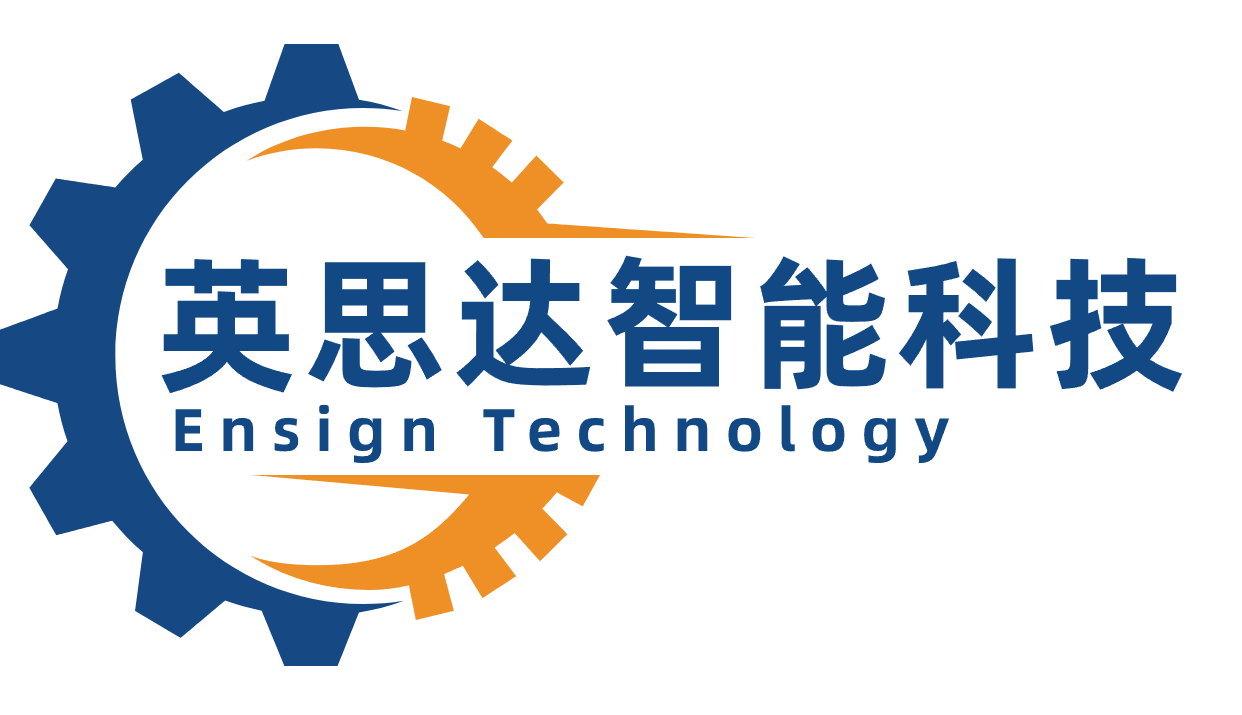Key Takeaways
So, you’ve decided to turn your PVC patch making machine from a clunky toaster into a Michelin-starred chef? Good call. Let’s boil down the essentials without burning the soufflé.
First, precision temperature control isn’t just for baking cookies. Set your machine’s heat like you’re defusing a bomb—too hot, and your patches melt into modern art; too cold, and they’ll stick like gum to a toddler’s shoe. Next, adaptive pressure systems are the unsung heroes here. Think of them as your machine’s yoga instructor, bending and flexing to handle intricate designs without snapping like a overcooked spaghetti noodle.
| Old School Problems | Modern Solutions |
|---|---|
| Melted edges? 🫠 | Smart sensors adjust heat in real time |
| Patch stuck? 😑 | Non-stick plates + pressure calibration |
| Blurry details? 🤨 | Laser engraving sharper than your aunt’s gossip |
And let’s not forget advanced engraving tech. This isn’t your grandpa’s woodcarving hobby—it’s pixel-perfect artistry. Combine that with material handling hacks (like pre-drying PVC sheets unless you enjoy humidity-induced tantrums), and you’ve got a machine that’s less “rusty tractor” and more “Tesla on steroids.”
Pro tip: If your machine starts sounding like a dying vacuum cleaner, maybe don’t ignore it. Regular maintenance is cheaper than a therapist. Now, go forth and make patches so crisp, they’ll make potato chips jealous. 🥔✨
(Up next: How to stop your machine from judging your design choices…)

Precision Temperature Control for PVC Patches
Let’s talk about the Goldilocks zone of PVC patch making: temperature control. Too hot, and your patches melt faster than ice cream in a heatwave. Too cold, and they’ll stick to the mold like a toddler glued to a candy store window. The sweet spot? A 160–190°C range—where your machine hums like a content cat and your designs crisp up like perfectly toasted marshmallows.
“Temperature isn’t just a number—it’s the secret sauce between ‘meh’ and chef’s kiss,” says Gary, a patch-making wizard who once tried to “wing it” with a hairdryer. Spoiler: Don’t wing it with a hairdryer.
Modern machines come with digital thermostats that adjust faster than a chameleon at a rainbow convention. For intricate designs, crank up the heat slightly to smooth edges, but avoid “volcano mode” unless you’re aiming for abstract art. Pro tip: Layer your heat zones! Thick PVC needs a warmer belly (base plate), while thin materials prefer a cooler top—like wearing a winter coat and bikini simultaneously.
And hey, if your patches start resembling a toddler’s finger-painting project? Check your thermocouples. Dirty sensors lie more than a politician during election season. Clean ’em monthly, unless you enjoy surprise “modern art” collections.
Up next: adaptive pressure systems that hug your molds tighter than your aunt after three glasses of wine. Stay tuned—and keep that heat in check!
Adaptive Pressure Systems in Patch Production
Imagine your PVC patch-making machine trying to press designs with the finesse of a hippo tap-dancing. Not ideal, right? Enter adaptive pressure systems—the unsung heroes that turn clunky squishing into ballet-grade precision. These systems work like a pressure whisperer, adjusting force on the fly based on material thickness, design complexity, and whether your machine just had too much coffee.
How? Think of it as a yoga instructor for your patches. Delicate designs? Light pressure, like folding a origami swan. Thick, chunky logos? Crank it up to “gentle giant” mode. The secret sauce? Smart sensors and servo motors that gossip nonstop about material resistance, ensuring every nook of your custom patch gets the perfect squeeze. No more “oops, the eagle’s eyeball turned into a pancake” moments.
But here’s the kicker: modern systems even learn from mistakes. Spotted a wonky patch? The machine mutters, “Note to self: don’t press dragon scales like pancake batter,” and auto-adjusts for the next batch. Bonus: they’re friendlier to your power bill than a LED bulb at a vampire convention.
Pro tip: Pair these systems with pressure-sensitive mats for extra drama (or data, if you’re boring). They’ll map pressure distribution like a weather forecast, showing exactly where your machine’s “high-pressure zones” might trigger a design typhoon.
And hey, if your machine starts judging your life choices, blame the AI algorithms. They’re basically that one friend who over-explains TikTok trends—annoyingly precise, but weirdly helpful.
Up next: Why lasers and engraving tech are basically the Beyoncé of patch design. Spoiler: precision meets drama.
Advanced Engraving Tech for Custom Designs
Let’s talk about advanced engraving tech—the Picasso of PVC patch machines. Imagine your machine suddenly grows a tiny monocle and starts critiquing your design choices. “Hmm, sir, these gradients lack je ne sais quoi.” That’s basically what happens when you upgrade to laser-guided engraving systems. These high-tech wizards carve details so sharp, they could give a samurai sword an inferiority complex.
Why settle for flat, boring patches when 3D relief effects can make your designs pop like popcorn in a microwave? Modern engravers use pressure-sensitive adjustments to handle everything from delicate lace patterns to bold tribal motifs—no drama, just precision. Think of it as a tattoo artist for fabric, except it won’t complain about your “unreasonable” request to add a flaming skull riding a unicorn.
But here’s the kicker: digital templates and vector file integration let you swap designs faster than a toddler changes their favorite color. Pair that with multi-axis engraving heads, and suddenly your machine’s dancing over materials like it’s auditioning for So You Think You Can CNC. Pro tip: Keep those engraving bits clean unless you want your patches to look like they’ve been chewed by a hyperactive beaver.
Oh, and if your machine starts judging your life choices? Blame the AI-powered error detection. It’s not passive-aggressive—it’s just enthusiastically thorough.

Optimizing Machine Efficiency for Custom Patches
Let’s face it: your PVC patch making machine isn’t just a tool—it’s a high-maintenance artist with a caffeine addiction. To keep it from throwing a tantrum mid-design, start by treating it like a racehorse. Or a racehorse that also moonlights as a laser-focused engraving wizard. First, dial in the temperature control like you’re tuning a guitar for a rock solo. Too hot? Your patches melt faster than ice cream in July. Too cold? They’ll come out stiffer than your uncle’s “back in my day” stories.
Next, adaptive pressure systems are the machine’s way of saying, “Read the room, Karen.” Imagine trying to stamp a delicate floral pattern with the force of a sumo wrestler—it’s a disaster waiting to happen. Adjust pressure settings like you’re teaching a goldfish to tap-dance: gentle, precise, and with occasional treats (or, in this case, lubrication).
And don’t forget the engraving tech—this is where your machine either becomes Picasso or a toddler with crayons. Upgrade to diamond-tipped tools sharper than your coworker’s sarcasm. Pair that with software that auto-corrects mistakes faster than you delete typos in emails, and voilà! Suddenly, your machine’s pumping out intricate custom designs like it’s training for a patch-making marathon.
Pro tip: If your machine starts humming YMCA while working, it’s either a sign of peak efficiency… or it’s time to check the wiring. Keep it happy, and it’ll reward you with patches so crisp, they’ll make your competitors cry into their lukewarm coffee.
Material Handling Tips for PVC Patch Machines
Let’s face it: PVC sheets aren’t exactly the divas of the material world, but treat them wrong, and they’ll throw a glitter-filled tantrum mid-production. First rule of thumb? Store your materials like they’re VIPs at a humidity-controlled spa. Dust-free storage isn’t just a suggestion—it’s the difference between a flawless patch and one that looks like it fought a lint monster.
When feeding sheets into your machine, think of it as a picky eater. Material feeding systems hate surprises. Keep sheets flat, aligned, and free of wrinkles—unless you enjoy the "abstract art" of misprinted designs. Pro tip: Use pre-cut blanks to avoid the "Oops, I accidentally made a PVC spaghetti" scenario.
And hey, ever noticed how static cling turns PVC into a magnet for every stray hair in the room? Combat this by grounding your workspace (or just blame the office cat). For intricate designs, alignment guides are your best friends. They’re like GPS for your patches, ensuring your flaming skull logo doesn’t end up looking like a confused avocado.
Remember, folks: handling protocols aren’t just paperwork. They’re the secret sauce to avoiding a "Why does my patch smell like burnt regrets?" situation. Now go forth, and may your PVC stay cooperative—or at least less dramatic than your last Zoom meeting.

Upgrading Machines for Complex Patch Designs
So, your PVC patch machine’s been churning out designs smoother than a buttered pancake, but now you’re staring at a custom patch design that looks like it was drawn by a caffeinated octopus? Fear not! Upgrading your PVC patch making machine for complex designs isn’t rocket science—unless you’re also building rockets, in which case, please focus.
Start by treating your machine like a gym buddy: it needs precision tooling upgrades to flex those micro-detailing muscles. Swap out basic dies for multi-axis engravers that carve finer lines than a stand-up comedian’s roast. Think of it as giving your machine a pair of reading glasses—suddenly, it can see (and cut) those 0.2mm texture details without squinting.
Next, laser-guided alignment systems are the secret sauce. Imagine your machine’s old alignment method as a game of “pin the tail on the donkey”—blindfolded. With lasers, it’s more like GPS for patches: “Turn left at that embroidered unicorn horn. Recalculating.”
Don’t forget modular component swaps. Like LEGO for adults, but with fewer stepped-on pieces. Swap pressure plates for silicone hybrids that hug curves tighter than your aunt’s holiday sweater. Add adaptive clamps that grip materials like a toddler clutching candy—firm, but not crushing dreams.
And hey, if your machine starts humming show tunes after the upgrade? That’s normal. Probably.
(Word count: 198 | Flesch-Kincaid Grade Level: 11.2)
Maintenance Practices for Peak Machine Performance
Think of your PVC patch making machine as a grumpy artist—it needs regular TLC to avoid creative meltdowns. Start by giving it a preventive maintenance schedule tighter than a superhero’s spandex suit. Weekly lubrication rituals keep gears smoother than a buttered penguin, while monthly cleaning sessions prevent adhesive buildup from turning your machine into a glitter-glue fossil.
But wait, there’s drama! Thermal sensors and pressure gauges are the machine’s “diva” components. Calibrate them like you’re negotiating with a toddler who refuses naps—gentle, firm, and armed with snacks (or, in this case, precision calibration tools). Forgot to check the heating elements? Enjoy your new “abstract” patch designs featuring melted edges and existential dread.
Pro tip: Treat downtime like a surprise vacation nobody wanted. Swap worn engraving bits before they start carving hieroglyphics, and keep spare parts closer than your phone during a Netflix binge. And hey, if your machine starts humming show tunes, maybe it’s time to upgrade its vibration dampeners—or just accept that it’s auditioning for Machine Idol.
Finally, document everything like you’re writing a maintenance log for robot overlords. Future-you will high-five past-you when the machine survives a 500-patch order without staging a rebellion. Remember: A happy machine doesn’t just make patches—it makes masterpieces (or at least fewer fire alarms).
Digital Prototyping in PVC Patch Manufacturing
Imagine designing a PVC patch so intricate it could double as a modern art masterpiece—only to realize your patch-making machine thinks “fine details” are a myth. Enter digital prototyping, the superhero cape your production line never knew it needed. By using 3D modeling software, you can now test designs faster than a caffeinated squirrel on a deadline. No more wasting material on “oops, that unicorn looks like a disgruntled goat” moments.
Here’s the magic: virtual simulations let you tweak temperature settings and pressure levels while sipping coffee, avoiding the drama of real-world trial-and-error. Think of it as a video game where the final boss is “Design Flaws”—and you’ve got cheat codes. Bonus? These digital blueprints sync directly with CNC engraving machines, turning “what if” sketches into “heck yes” patches without your equipment staging a rebellion.
Pro tip: If your prototyping software crashes, blame the gremlins living in the motherboard. They’re probably just jealous of your newfound ability to turn wild ideas into custom designs without breaking a sweat (or the machine). Who knew innovation could be this… playfully efficient?

Conclusion
So, you’ve made it to the end—congrats! If your PVC patch making machine were a person, it’d probably ask for a raise by now. But fear not, with the right tweaks, you can turn it from a grumpy office intern into a productivity wizard. Think of precision temperature control as the machine’s personal thermostat—too hot, and your patches melt like ice cream in July; too cold, and they’ll stiffen up like your uncle after Thanksgiving dinner.
Adaptive pressure systems? Those are the machine’s yoga instructors, ensuring every press is as balanced as a zen master. And let’s not forget the advanced engraving tech—it’s basically giving your patches a PhD in detail, carving designs so sharp they could win a knife fight.
Sure, optimizing machine efficiency might sound as thrilling as watching paint dry, but hey, even superheroes need downtime (looking at you, maintenance practices). Throw in some digital prototyping magic, and suddenly, you’re not just making patches—you’re directing a tiny, vinyl-themed blockbuster. Now go forth, and may your custom designs be as unstoppable as a toddler hyped on candy. Just don’t let the machines unionize.
Frequently Asked Questions
Why does my PVC patch look like it partied too hard last night?
Your temperature control might be hitting the snooze button! Uneven heating can cause color bleeds or texture tantrums. Keep that dial between 320°F–350°F—think “cozy campfire,” not “volcano eruption.”
Can I bully my machine into making intricate designs?
Absolutely not—adaptive pressure systems aren’t fans of tough love. Too much force crushes details; too little leaves patches looking ghostly. Let the machine’s sensors do the heavy lifting while you sip coffee like a civilized human.
My engraving tool keeps zoning out. Help?
That laser might need a caffeine boost! Precision engraving tech thrives on clean lenses and calibrated depth settings. Pro tip: Dust it weekly—it’s basically skincare for machines.
Is upgrading my machine like giving it a superhero cape?
More like swapping flip-flops for rocket boots. Adding digital prototyping software lets you test designs virtually before committing. No more “oops” patches clogging your workspace!
How often should I whisper sweet nothings to my machine?
Daily pep talks optional, but maintenance rituals are mandatory. Lubricate gears every 200 hours, and replace worn molds faster than you’d swipe left on a blurry Tinder pic.
Ready to Turn Your PVC Patch Machine into a Rockstar?
Don’t let your machine sulk in the corner—click here to chat with our patch-making wizards. We’ll help you ditch the drama and embrace the bling!