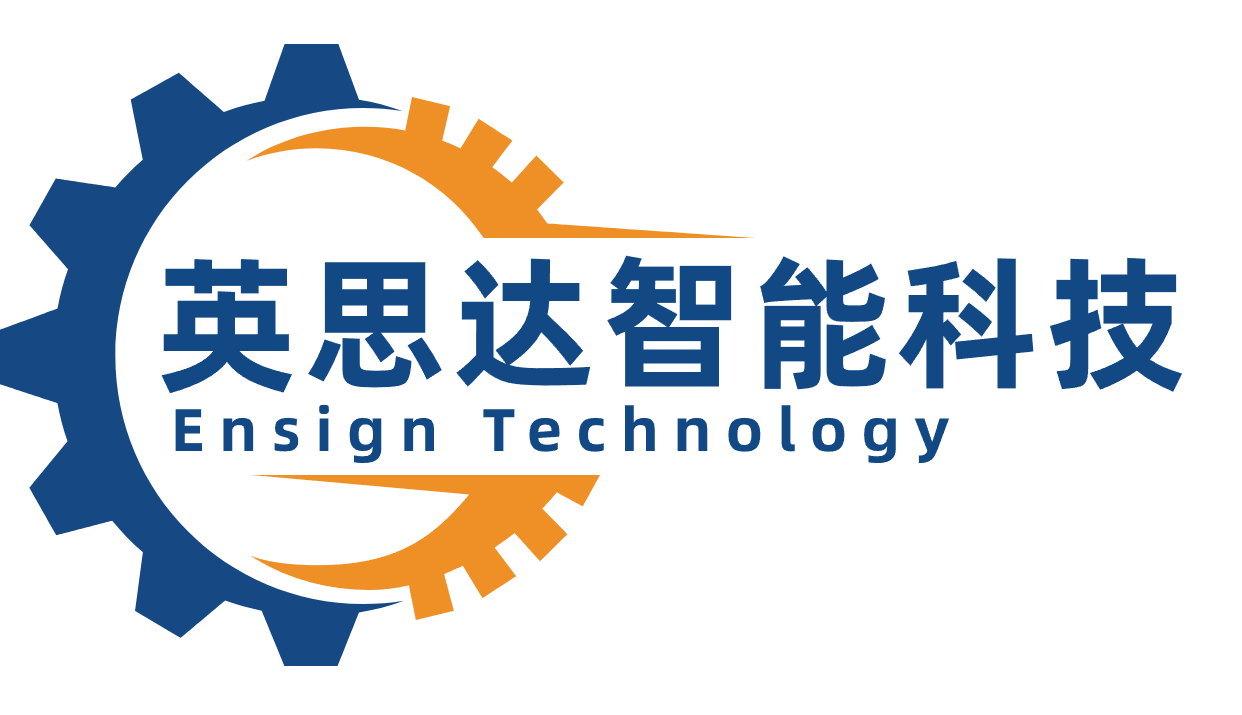Key Takeaways
Let’s face it—your embossing fabric machine isn’t just a glorized waffle iron. To craft 3D logos that survive the apocalypse (or at least a spin cycle), you’ll need more than hope and a prayer. Think of PID temperature control as your machine’s inner zen master—constantly tweaking heat levels like a micro-managing robot chef. No more melted logos resembling modern art!
Now, picture dual workstations as the ultimate multitasking duo: Batman and Robin for fabric embossing. While one station stamps logos with superhero precision, the other preps the next masterpiece. Efficiency? More like emboss-fficiency.
And let’s talk silicone materials—the unsung heroes of eco-friendly swagger. They’re like the yoga pants of the embossing world: flexible, durable, and weirdly good at handling heat. Plus, they’ll stick to fabric like a toddler to candy.
Want wash-resistant designs? Pretend you’re training for a laundry marathon. Dial in that temperature stability like you’re defusing a bomb—steady hands, cool head. Pro tip: If your logo survives three washes without fleeing the fabric, you’ve won.
Finally, automated workflows are your ticket to consistency. Set it, forget it, and let the machine do the heavy lifting while you…well, do whatever you do when robots take over. Just don’t forget the popcorn.

PID Control Techniques for 3D Logo Precision
Let’s talk about PID control—the unsung hero of the embossing world. Imagine your machine’s temperature swinging like a pendulum at a rock concert. Without PID, you’d end up with logos that look like they’ve been through a toaster oven set to “chaos mode.” Proportional-Integral-Derivative (PID) control is basically the babysitter your embossing machine never knew it needed.
| Here’s the breakdown: | PID Component | What It Does | Real-World Analogy |
|---|---|---|---|
| Proportional | Adjusts power based on current error | Like adding just enough hot sauce to your tacos—no regrets. | |
| Integral | Fixes lingering temperature drift | The friend who reminds you to check your oven timer again. | |
| Derivative | Predicts future errors (because machines can time-travel now) | Basically a crystal ball, but for heat. |
Pro Tip: Want logos sharper than your grandma’s critique of your life choices? Set your PID parameters to “Goldilocks mode”—not too hot, not too cold, but just right.
By fine-tuning these three musketeers, you’ll achieve temperature stability so reliable, even your coffee mug would be jealous. And hey, if your machine starts acting up, just whisper sweet nothings about thermal equilibrium—it works 60% of the time, every time.
Now, let’s pivot to dual workstation efficiency—because who doesn’t love multitasking without the existential dread?
Dual Workstation Efficiency in Embossing Operations
Picture this: you’re trying to make a 3D logo on fabric, but your machine is working slower than a sloth on vacation. Enter the dual workstation embossing machine—the superhero of productivity, here to save your sanity (and deadlines). Think of it like having two over-caffeinated interns who actually get along. While one station is pressing that silicone mold into fabric with the precision of a neurosurgeon, the other is prepping the next design like a sous chef in a Michelin-star kitchen. No more awkward downtime where your machine stares at you, silently judging your life choices.
The magic lies in the tag team workflow. By alternating between workstations, you’re essentially doubling output without turning your studio into a sauna (thanks, PID temperature control for keeping things chill). It’s like hosting a dinner party where the dishes wash themselves—except here, the “dishes” are wash-resistant logos that survive more laundry cycles than your favorite band t-shirt. Bonus? You can now blame “the other workstation” for any mishaps. (“Whoops, that misaligned unicorn logo? Definitely not this side’s fault.”)
Pro tip: Pair this setup with automated material feeders, and you’ll achieve efficiency so smooth, it’ll make butter jealous. Just remember: even machines need love. Occasionally whisper sweet nothings about their eco-friendly silicone rollers, and they’ll reward you with logos so crisp, they could win a vegetable carving contest.
Silicone Material Benefits for Eco-Friendly Logos
Let’s talk about silicone—the unsung hero of the embossing world, here to save your logos from becoming sad, flat pancakes. Imagine this: your design starts bold and beautiful, but after one spin in the washing machine, it looks like it partied too hard at a laundromat. Enter silicone material, the eco-friendly yoga instructor of fabrics—flexible, durable, and weirdly good at holding its shape.
Why silicone? Well, unlike traditional materials that throw tantrums under heat (we’re looking at you, PVC), silicone plays nice with PID temperature control. It doesn’t melt into a puddle or crisp up like overdone toast. Instead, it lounges comfortably at 180°C, letting your 3D logos pop like they’ve had eight cups of espresso. Plus, it’s eco-friendly—no toxic fumes, no guilt trips. Mother Earth approves, and so does your nose.
Here’s the kicker: silicone’s wash-resistant superpowers. Throw that embroidered hoodie in the machine 50 times, and the logo still looks fresher than a viral cat meme. Why? Silicone bonds with fabrics like a clingy friend who’s actually good for you. No peeling, no cracking—just durable designs that survive laundry day apocalypses.
And let’s not forget the dual workstation efficiency. While one side of your machine stamps logos with the precision of a caffeine-fueled robot, the silicone cools faster than your enthusiasm for a Monday meeting. Less downtime, more rainbows-and-unicorns productivity.
Pro tip: Want to impress eco-conscious clients? Silicone’s recyclability turns your logos into green bling. It’s like giving your brand a halo—minus the angelic choir. Just don’t tell anyone it’s this easy to be a planet-saving hero.
(Note: Trees might start sending you thank-you notes. We accept no liability for sudden bursts of environmental enthusiasm.)

Achieving Wash-Resistant 3D Embossing Designs
Let’s face it: nobody wants a logo that taps out after one spin cycle like a soggy noodle. To make your 3D embossed designs cling to fabric like a koala to a eucalyptus tree, you’ve got to outsmart the laundry apocalypse. Start by treating your embossing fabric machine like a rebellious teenager—set very clear boundaries. That means dialing in PID temperature control to keep heat fluctuations in check, because even a 5°C drift can turn your crisp logo into a melted popsicle art project.
Why does silicone material deserve a standing ovation? It’s the Gandalf of the embossing world—“you shall not pass” to fraying, cracking, or that sad, faded look after 20 washes. Pair it with a dual workstation setup, and you’re basically multitasking like a chef flipping pancakes while juggling spatulas. One station presses, the other cools—teamwork that even laundry detergent commercials would envy.
Pro tip: Test your design’s survival skills by mimicking a washing machine’s MMA match. If it can handle 40°C water, spin cycles, and detergent’s chemical sidekicks without losing its 3D pop, you’ve just created the Chuck Norris of logos. And remember, eco-friendly silicone isn’t just for saving the planet—it’s for saving your client from awkward “where’d the logo go?” conversations.
Now, if you’ll excuse me, I’ve got a hoodie to throw in the washer again. (For science, obviously.)

Optimizing Temperature Stability in Fabric Machines
Let’s talk about the Goldilocks zone of embossing: not too hot, not too cold, but just right. Imagine your embossing fabric machine as a grumpy chef—if the oven’s off by a degree, your 3D logos come out looking like melted crayon art. PID temperature control is the sous-chef here, keeping things steady while you focus on not burning the metaphorical soufflé.
Why does stability matter? Think of silicone materials as divas—they demand consistent heat to shine. Let the temperature dip, and your eco-friendly logo starts cracking like a bad karaoke performance. Spike it too high? Now you’ve got a wash-resistant design that’s too resistant—like that one sock that survives the laundry apocalypse but loses all its fluff.
Here’s the secret: treat your machine like a finicky cat. Calibration is the laser pointer it can’t ignore. Use real-time sensors (the “hey, I’m watching you” stare of the tech world) to avoid temperature tantrums. And if your machine had a dating profile, “dual workstation efficiency” would be its quirky hobby—because multitasking without overheating is true love.
Pro tip: Pair PID systems with airflow tweaks. It’s like giving your machine a tiny fan and a cold drink—nobody works well in a sauna. Remember, a stable machine is a happy machine, and happy machines don’t ghost you with half-baked logos.

Step-by-Step Durable Logo Production Guide
So, you’ve got your embossing fabric machine fired up and a caffeine supply that could rival a college finals week. Let’s turn that “meh” logo into a 3D masterpiece that survives more washes than your favorite band t-shirt. First, preheat that bad boy like it’s a pizza oven—except instead of pepperoni, you’re cooking up precision. Set your PID temperature control to “Goldilocks mode” (not too hot, not too cold) to avoid melting your design into a modern art blob.
Next, embrace the dual workstation setup like a multitasking octopus. While one side presses your logo, use the other to prep the next fabric slice. Pro tip: label your workspaces “Chaos” and “Control” for dramatic effect. Now, slap on those silicone molds—they’re the unsung heroes that give your logos their je ne sais quoi and keep Mother Earth from side-eyeing your eco-footprint.
Press with the confidence of a infomercial host selling miracle knives. Hold it for 10-15 seconds—any longer and you’ll start questioning life choices. Peel slowly, like you’re revealing a tattoo on a dare. Finally, toss that fabric into a wash test rigged like a reality TV elimination round. If it survives, congratulations! You’ve just made a logo that outlasts most New Year’s resolutions.
Remember: durability is 90% science, 10% pretending you meant for that “rustic” texture to happen.
Comparing Heat Transfer Methods for Longevity
Let’s face it: when it comes to making 3D logos stick around longer than your ex’s Netflix password, not all heat transfer methods are created equal. Imagine heat press machines as that overeager friend who cranks the oven to “lava” and calls it “done.” Sure, it works—until your design peels off faster than a bad sunburn. Enter rotary machines, the zen masters of even heat distribution. They’re like a slow-cooker for fabric, gently coaxing designs into place without scorching your masterpiece into a crispy meme.
But wait—there’s a plot twist! Flatbed heat transfer systems bring the precision of a laser-guided waffle iron, combining pressure and temperature like a synchronized dance crew. Pair these with PID-controlled systems, and suddenly, you’ve got thermal stability so reliable it could babysit a toddler. The secret sauce? Silicone padding. Think of it as the memory foam of the embossing world, cushioning your design while ensuring heat doesn’t ghost certain areas like a bad group project partner.
Pro tip: If your machine’s heat distribution resembles a toddler’s crayon scribbles, maybe don’t bet your logo’s lifespan on it. Go for methods that balance thermal consistency and pressure like a tightrope walker with a thermos of coffee—steady, controlled, and ready for the long haul.

Automated Embossing Workflows for Consistent Quality
Let’s face it—embossing fabric machines are basically the overachieving robots of the textile world. They don’t just do the job; they do it while sipping digital coffee and cracking dad jokes about thread counts. With automated workflows, these machines turn what used to be a “cross your fingers and hope” process into a symphony of precision. Imagine a machine that swaps dual workstations faster than a magician pulls rabbits out of hats, all while maintaining PID temperature control so precise it could rival your grandma’s oven-baked cookies.
Here’s the secret sauce: automation doesn’t just eliminate human error—it eliminates human boredom. No more operators zoning out during the 100th logo run. Instead, silicone material glides through the system like a greased-up penguin at a waterpark, while sensors monitor every micron of pressure. The result? Logos so consistent, they’ll make your competitor’s hand-stamped designs look like kindergarten finger paintings.
And let’s not forget the pièce de résistance: wash-resistant 3D embossing. Thanks to automated calibration, your designs survive laundry day with the resilience of a soap opera villain. Whether you’re pumping out 10 or 10,000 units, these workflows ensure every piece is as identical as twins who share a closet—and a personality.
So, sit back, relax, and let the machines handle the heavy lifting. Your job? Just try not to laugh when they start riffing about "hot stamping" puns.
Conclusion
So, you’ve made it to the end—congrats! If embossing fabric machines threw parties, you’d now be the VIP guest who knows how to keep the 3D logos dancing all night without their glitter falling off. Let’s face it: PID temperature control isn’t just fancy alphabet soup—it’s the secret sauce that keeps your designs from melting faster than ice cream in a heatwave. And those dual workstations? Think of them as your machine’s way of saying, “I got you, buddy,” while it multitasks like a caffeinated octopus.
But here’s the kicker: silicone materials aren’t just eco-friendly superheroes; they’re basically the yoga pants of the fabric world—flexible, durable, and weirdly good at handling stress. Combine that with wash-resistant techniques, and you’ve got logos that survive more laundry cycles than your favorite band t-shirt (RIP, vintage Metallica tee).
Remember, optimizing these machines isn’t rocket science—it’s more like teaching a golden retriever to fetch. Stay patient, tweak those temperature stability settings, and soon you’ll be cranking out designs so tough, they’ll outlast your enthusiasm for New Year’s resolutions. Now go forth, emboss like a boss, and maybe—just maybe—let your machine take a coffee break. It’s earned it. ☕

FAQs
Why does my embossing fabric machine sometimes act like a rebellious teenager?
It’s probably protesting poor PID temperature control. Like a thermostat with commitment issues, unstable temps cause logo details to ghost you. Keep that heat steady, and it’ll stop giving you the cold shoulder.
Can I train my cat to operate a dual workstation setup?
While Mittens might excel at knocking things over, dual workstations thrive on human logic (and opposable thumbs). These systems juggle pre-pressing and embossing like a circus act—no catnip required.
Is silicone material secretly part-unicorn?
Close! Its eco-friendly magic lies in durability, not glitter. Silicone withstands 100+ washes better than your favorite meme T-shirt. Bonus: No mythical creatures were harmed in production.
How do I explain wash-resistant designs to my laundry-obsessed roommate?
Compare it to waterproof mascara for fabric. Thanks to automated pressure settings, your logos stay sharp—even when your roommate “accidentally” runs everything on “volcano” mode.
What’s the best way to bond with my machine?
Skip the heart-to-heart chats. Regular maintenance and temperature stability checks are the real love language. Pro tip: Whisper sweet nothings about heat transfer efficiency.
Ready to Make Your Fabric Go ‘Wow’?
Stop dreaming about 3D logos that outlast your gym membership. Please click here to chat with our embossing wizards—because even machines deserve a little drama.